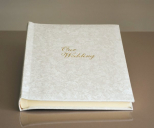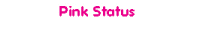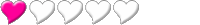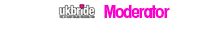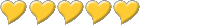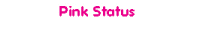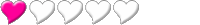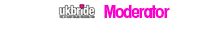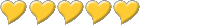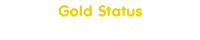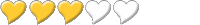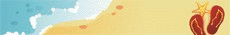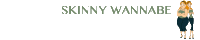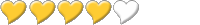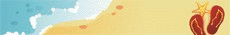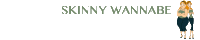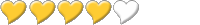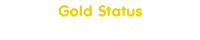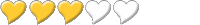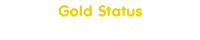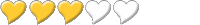Uniquely You Bridal Boutique Limited
Keep up to date with Uniquely You Bridal Boutique Limited by joining their Faceb
Like Uniquely You Bridal Boutique Limited on Facebook to keep up to date with their latest tips, news and offers! - Designer Dresses from great names , Morilee, Bianco Evento and British Bridal. - Plus sizes in stock.